Caroline’s Guide
to making Money Online
The Easiest way to Make Bank on Etsy
2023
Caroline
Cornwell


This step-by-step tutorial will teach you how to earn a full-time income online, without having to stock any inventory, ship any merchandise, nor pay any amount in startup costs!
Welcome
to
the
Program!
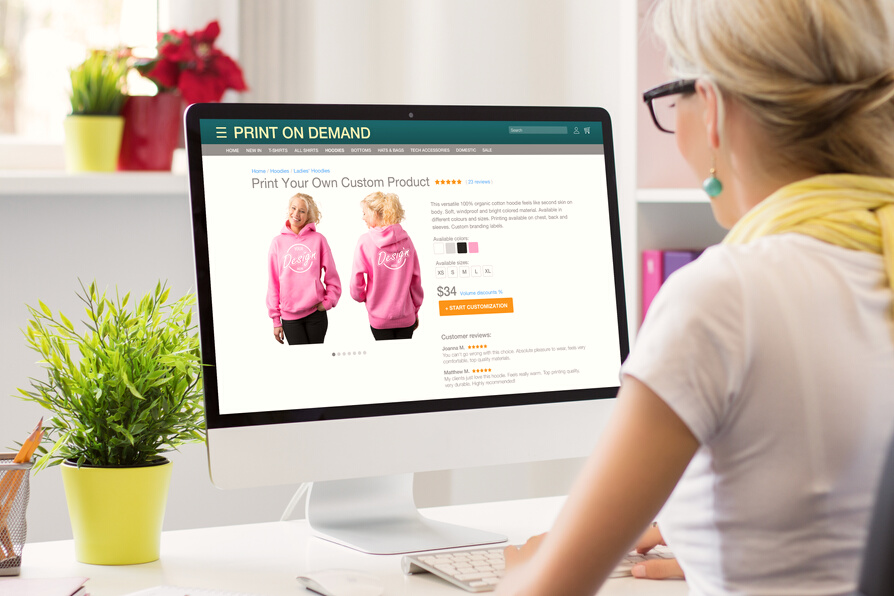
This comprehensive tutorial will guide you through the process of establishing a lucrative Etsy print-on-demand store, enabling you to operate without the need for inventory, product creation, or shipping hassles. Moreover, you'll be pleased to discover that the initial investment required for starting up is remarkably affordable.
What is Etsy print on demand? Etsy print-on-demand is an online business model that allows you to scale your Etsy shop without
- Investing in inventory
- Making products yourself
- Shipping out products
- Worrying about tracking numbers
- Being available 24/7
Wait I still don't get it?
Okay - so you make a design and upload it to a website called PRINTFUL.Printful houses hundreds of blank products including mugs, shirts, phone cases, home decor and several other products. You upload your design and it will integrate with Etsy. Anytime somebody places an order on Etsy - it will get sent to Printful and Printful will make, pack, and ship your item!

how does it work
& what do i Need to get started

The process is SUPER simple. But before we begin the step by step breakdown, we need to CREATE the following:
- Canva Pro account
- Printful account
- Etsy shop
- Product Mock-ups (optional)
Basic Overview of the step by step process:
- You design your graphic in Canva. This is a user friendly graphic design website with endless design opportunities.
- Once your design is made, you will download the design with a transparent background and upload it to any Printful product you like! There are mugs, shirts, phone cases, house decor, and so much more!
- You can sync that product with your Etsy shop, Amazon, Shopify, eBay or a variety of other eCommerce platforms.
- Customers will be able to see products and can place order for that product.
- Once sale is made, eCommerce platform sends the order to Printful's website.
- Printful will make the order, package it, and fulfill the order FOR YOU!
- Printful will also automatically send the customer tracking once the order is complete, so work is minimal on your end.
You don't have to do a thing besides make the design and provide any customer support

let's set up an etsy shop
- Sign in to Etsy and click "sell on Etsy"
- Fill out the shop preferences prompts
- Pick a shop name. We really want to optimize our shop name by including our niche or product in the title. For example, if you are only selling mugs, then it is a good idea to have MUGS in your shop name somewhere.
- Add your billing information
set up for success
Before we start designing our products right away (I know it is so tempting to get a jump start on it) - we first want to optimize our shop. Etsy likes when all your boxes are checked and well ... so do consumers. How do we do this?
- Fill in your "about me" section. People buying on Etsy are typically buying because they love the support small business mindset and love that they are buying from an individual.
- Design a logo and shop banner. You can design your own on Canva or hire someone on Fiverr to do it for you.
- Set up your store policies. Having clear and concise policies will show the Etsy algorithm you are taking your shop seriously.


Integrating etsy with printful
Our next step is going to be signing up for Printful account and integrating it with Etsy. This will allow every product we design and publish to get sent automatically to our Etsy shop drafts to prep for publishing.
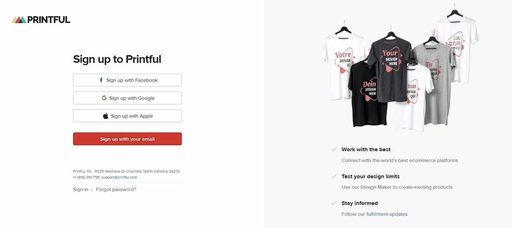
Once you have successfully signed up for your Printful account - you'll want to click this link to integrate with your Etsy shop. Here you will very easily be able to connect the Etsy account you created in the previous step as well as gain additional guidance from Printful themselves.
pick a product!
Now we need to choose a product. Mugs, T-Shirts, and Stickers tend to be hot sellers but feel free to not shy away from any product as they ALL have the potential to be profitable! Here is another great article posted by Printful on How to Pick the Best Products for your Store!
This is also why I love Printful. They create on-going posts on how to fast track your success and keep you up to date with trends, holiday deadlines, and more!

time to design!
WOOHOO! We are finally getting to the fun part of starting our business. DESIGNING OUR PRODUCTS. One of the only things I will highly encourage you to invest in your business is Canva Pro. The images, features, and convenience is well worth the low cost point!
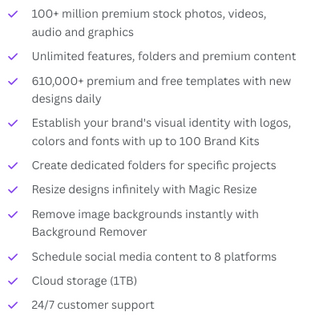
Here are just a few of the reasons why I high suggest the Canva Pro - just test out the 30 day free trial and I promise you will be sold!
Even this entire website was designed in Canva utilizing templates, stock images, and other helpful resources!!


background remover
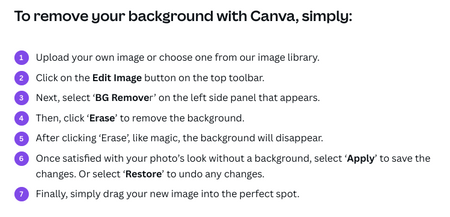


Perfect alignment
We all know the feeling of getting into a design with tons of different layers and having to squint to see if everything is lined up correctly (or if you’re like me, you’ve held an actual ruler to your screen and moved the photos around!) But if you select your elements and then click “position”, you’ll be able to align elements in a certain way or space them out evenly, and even just a general “Tidy Up” function.
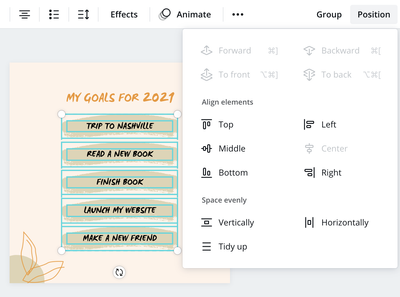

Curve your text
Curved text can add a fun element to your designs and works great with round images like in the picture below.
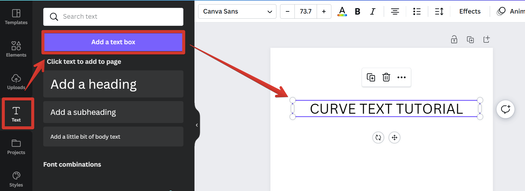
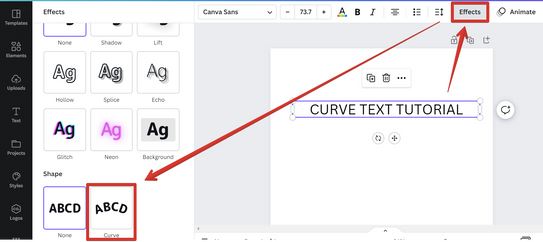
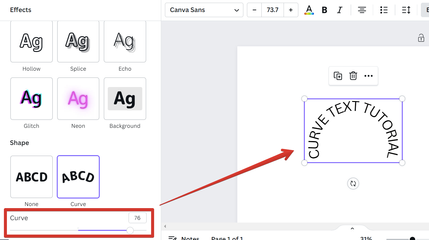
Create a bordered text
You can create a text with an outline by typing in a word, hitting effects, and selecting hollow. Then you will want to copy and paste that same text - go to effect and click hollow again. Overlap the two images to give you a border like this
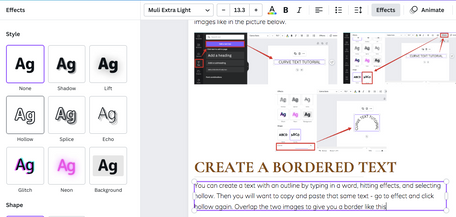
OUTLINE
TEXT
OUTLINE
TEXT

what to do with the design
Now that you have chosen what product you want to sell and what design you want on that product, it is time to combine the two. Once your design is complete we are going to go to the upright corner and click "share".
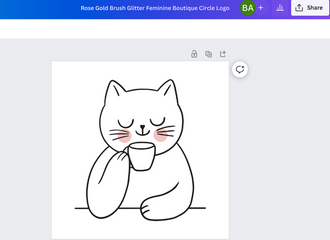
After we. hit share, download. Then make sure your image is either PNG or JPEG. Click the transparent background box. Click download again and save your image to a spot on your desktop. Head over to Printful and pull up the product you want to sell.
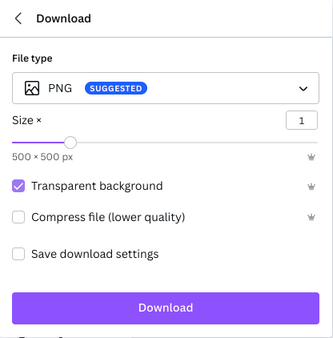
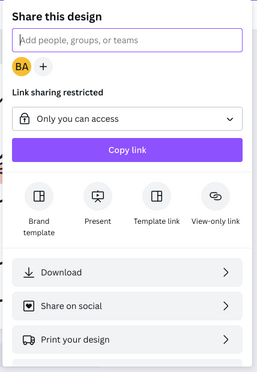

add it to your product
Now it is time to add your graphic to Printful.
- Head over to your Printful dashboard
- Select Stores
- Select Add Product
- Pick the product you want to upload your graphic on
- Upload your design. Select sizing or colors you want included on your product. Some products give you the option to see a mockup before moving forward.
- Once you have the product the way you like it, click "proceed with mockups" at the bottom of the page, then "proceed to details", then "proceed to pricing"
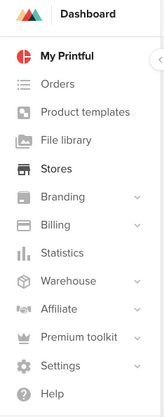


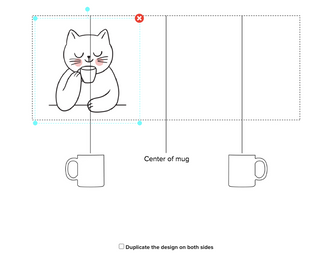
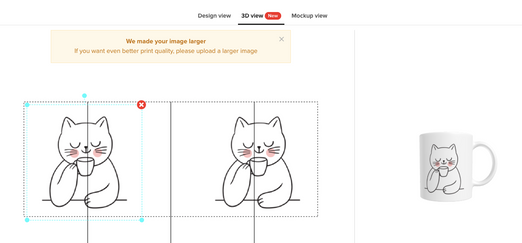

How to price your products?
It is up to you if you want to edit your details and pricing with Printful or within Etsy. It is also up to you whether or not you want to include the shipping cost in your pricing and offer free shipping or let the customer pay the shipping cost. Personally - I like to adjust pricing within Printful so I can see what my margins look like and I edit all the details in my Etsy shop.
Offer free shipping? Why yes it does seem appealing to have the free shipping option. However, I noticed I actually had more sales when I stopped free shipping and listed my items cheaper. (Just my experience though). I also ran into the issue of international orders getting free shipping and then I actually took a loss on those items. So now I only do the price of my item and let Printful decide how much to charge for shipping and pass that on the consumer.


Keep in mind when pricing your items that Etsy does take their fee after your item is sold. I highly recommend you review a breakdown of Etsy's fees HERE so you can account for their cut. They take fees for providing the platform and providing the audience. So now that we have decided on the price of our product, it will be pushed to your Etsy Drafts folder on your Etsy shop.

time for the hard part...
Now we are on to most people's least favorite part. Filling in all the details of the product to make sure it is highly searchable. We want to make sure we are using keywords and combinations that people are searching for on Google and Etsy so that our products are ranked and visible. This is called SEO (search engine optimization). Now I am going to be frank with you - a million things go into this. I could ramble for 100 pages about SEO, but I will do my best to sum it up in a few pages!
Introduction: What is Etsy SEO?
Etsy SEO is the process of optimizing your Etsy shop to rank higher in search engine results. This is done by making sure that your listing titles, descriptions, and tags are all relevant to what you're selling, and that they include keywords that shoppers might be using.
1. Listing Titles:
Your listing title will appear in search engine results pages and should be a concise description of what you're selling. It should also include keywords related to the item in order to increase its relevance for shoppers who are looking for items like yours.
2. Description: Your description should be a detailed explanation of the item, including any relevant details about size, color, material composition or other features that might make it stand out from competitors' products on the page or on other pages on Etsy's site. You can also add links to relevant information such as sizing charts
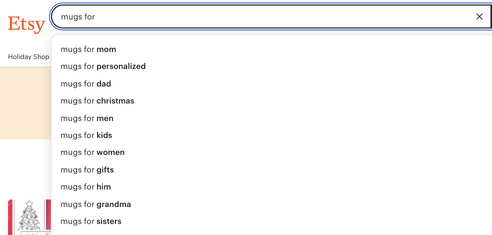
A great way to find relevant keywords is simply letting Etsy auto-populate. These are going to be the most searched keywords
Getting Started with Etsy Search Engine Optimization
When it comes to SEO on Etsy, there are a few simple steps that can help you rank higher in search engines like Google.
1) Optimize your product titles so they are more descriptive, relevant and keyword rich.
2) Include keywords in your descriptions, tags and titles so people who are searching for those terms will find you.
3) Make sure your photos are clear and well lit with good contrast so people can see what they're buying right away
keywords?
Some helpful tips on finding keywords that are best for you!
- Think about what you as the consumer would search.
- Think about who is your audience. If you have a cat mug to sell (perhaps people looking for gifts for cat lovers are looking for this!) Gift titles are popular. Gift for Cat Lover, Cat Mom gifts, etc!
- Type in the search bar and let Etsy auto-fill. These will be trending and popular keywords that you should be including in your Title and Description
- There are many tools out there but Google Adwords Keyword Tool has a free version and it is very easy to use
- Search for a similar product of yours - look through the top 5-10 (these are obviously ranked!!) so see what titles, descriptions, and keywords they are using.

now include tags!
This is coming straight from Etsy's website:
Tags are your opportunity to include 13 phrases that describe your unique product. Each tag you add is a chance to match with a shopper’s search, so spread them around and add some variety! Here are some tagging dos and don’ts:
Tagging dos
- Do use all 13 tags. Each tag you add is an opportunity to be matched with a shopper’s search.
- Do use multi-word phrases. Your tags can be up to 20 characters long. It’s better to use multiple phrases than to load your tags with single words. For example, “custom bracelet” is stronger than “custom” and “bracelet” and frees up another tag for you to use.
- Do consult your Shop Stats. Refresh the tags on listings that are getting less traffic and diversify the terms you’re using.
- Do consider synonyms and regional phrases. If shoppers use regional spellings like jewellery in their search, we’ll still show them listings tagged “Jewelry.” However, we don’t account for some regional phrases. For example, if you sell flip flops and a lot of your customers are in Australia searching for “thong sandals,” you should add “thong sandals” to your tags.
- Do target “long tail” keywords. Instead of trying to compete for popular, generic searches, like “tote bag” or “diamond ring,” prioritize less popular phrases that describe what’s really special about your products. For example, “canvas tote bag” or “natural diamond ring.” Shoppers who know what they want to buy often use more specific searches—and you can deliver just what they’re looking for.

What about my images?
So if you are just starting to get your feet wet, it is totally okay to utilize Printful's mock-up images they already provide. They have beautiful images that showcase what your product will look like in it's final form. However, if you want to take your images to the next level, I recommend investing a few dollars into buying mock-ups for your product.
There are actually HUNDREDS of Etsy sellers that buy and photograph blank Printful products. They look highly professional and will most likely convert a consumer over a less quality image or mock-up.
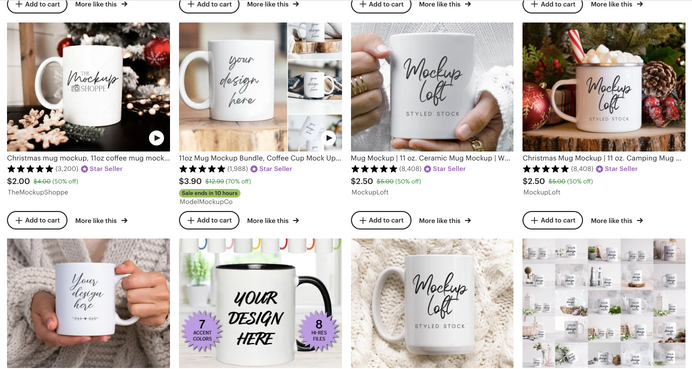
Time to get orders
Hurray, you published your first item or set of items. Now time to let the orders start rolling in. While SEO will do it's work to bring in customers, it is important that we also do our best to get those first few orders and reviews rolling in to streamline Etsy recognizing our BRILLIANT store! We can do this by promoting on social media, telling our friends and family, posting on Pinterest and more!!
What better way to promote your products than showcasing it on YOU! Printful allows you to order samples of your products at a discounted rate. I LOVE DOING THIS! It is so fun to see my design come to life and get to use it. I feel so proud of myself and not to mention it makes great Christmas gifts at a very affordable cost. How do you order samples for yourself?
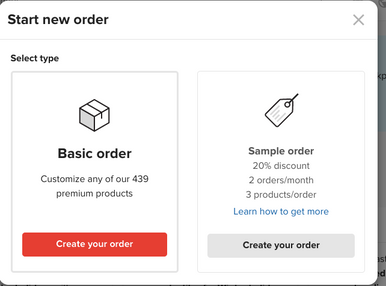
It is quite simple, just. hit the start order in the upper right corner of your dashboard, select your store and click SAMPLE ORDER. The more volume you sell, the more sample orders Printful will give you to promote. Above is a screenshot is what your screen will look like when placing a sample order. They work quick and typically you have your sample within a few days.



Someone placed an order, now what?
Once someone places an order - you will get a few notifications.
- You will get notified in your Etsy seller app (if you have it downloaded)
- You will get an email from Etsy stating you made a sale
- You will receive an email from Printful at every stage of the fulfillment process.
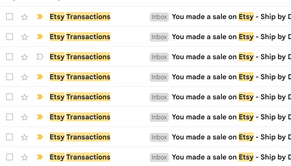
These are the emails you will get from Etsy when customer first places an order.
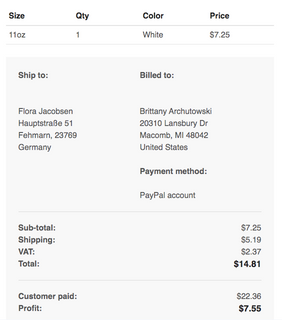
Printful well send you a breakdown of the customer's order once it has been received on their end. This may take a couple hours after the initial email from Etsy. It will also show on your Printful "orders" dashboard. YOU WILL OWE PRINTFUL UPON RECEIPT OF ORDER

WHat happens when the item is shipped?
Once the item is shipped out, Printful will send you an email that the order has been sent out and provide the tracking number. Since Printful is already integrated with Etsy - you will not need to do anything with this information. Tracking has already been automatically sent to the consumer based on the email they provided to place the order.
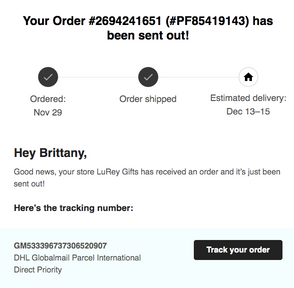
After a tracking number is received on Etsy's end, Etsy will automatically move the order from "open order' to closed orders. Etsy will pay you out your balance based on your chosen payment settings. (I choose to get paid out once a week)
As you continue to grow, you will get reviews. Reviews will boost your listings and rank you higher. The more sales and positive reviews you get, the better the rest of your items will perform. This is not a get rich quick scheme, it takes patience and due diligence. However, once implemented can turn into passive income easily. I have not created any new Christmas listings - I just keep getting orders for the listings I made years prior. That is the beauty of optimizing your search results.
You can get reports over on your Printful dashboard on the statstics tab. This will break down your best-sellers, your profit margins, your costs, and more. This is important to keep track of for accounting purposes.

Frequently asked questions
- Can I make personalized listings?
- Yes you can make personalized listings. When Printful recognizes an order with a personalization feature turned on, it will be paused on your Orders tab awaiting your graphic before processing.
- Do I need to be registered as an LLC?
- No you do not need to be registered as an LLC
- Is it illegal to use Canva images?
- It is legal if you are making the graphics your own. (For example adding text to graphics, changing colors, combing 2 or more graphics, etc)
- Can I integrate Printful with other shopping softwares?
- Yes you do not need to utilize Etsy. They are compatible with Amazon, Shopify, WooCommerce, eBay and several others.
- So I don't touch the product?
- No you do not. Your job is design the graphic, make the listing, and provide customer support should it be needed. Printful handles the fulfillment and shipping of the order.
- What happens if you have a return?
- That is based on your personal return policy. Printful does not offer returns so neither do I. I will make exceptions on a case by case basis but personally - I have my shop listed as no returns. Providing as much information to the consumer about sizing, coloring, etc will limit the need for returns.
- What if costumer received the product as damaged?
- You can have the consumer send you a photo of the damage product to you and you send it to Printful's support email and they will send out a new product.
- Can I make products around movies or tv shows?
- You can NOT use trademarked words in your listings or designs. While some get away with it, it is not best practice. Avoid Disney ears, TV show titles, and anything that is already trademarked. It could get your Etsy shop shut down.
- Can I offer coupons or discounts on Etsy?
- Yes, under the "marketing" tab on your Etsy shop you can make promotions, discounts, and special offers.
Popular niches
- Parents (Moms, Twin moms, Soccer Moms, Moms to Be, etc.)
- Grandparents (existing grandparents, grandparent's to be)
- Pregnancy announcements
- Bridal Party Gifts or Bachelor(ette) Party
- Seasonal (Christmas, Thanksgiving, 4th of July, etc.)
- Political
- Plant Lovers
- Animal Lovers (cat moms, dog moms, reptile moms)
- Book Lovers
- Coffee Lovers
- Occupations (nurses, police officers, military)
- Hobbies (woodworking, crafting, baking)
- Nautical
- Astrology
- United States (Michigan, Colorado, Ohio)
- Gifts for Teachers
- Mental Health
- Baby / Onesies
- Religion
- Awareness Days (Cancer Awareness, Suicide awareness)
- Inspirational Quotes
- Humor
- Matching Couple Shirts / Mugs
- Travel / Outdoors / Camping

